Tournament Captain Responsibilities
Thanks for serving the club as captain of a tournament team! This is really critical to making sure the club competitions run smoothly, and it's one of the most fun parts!
[1] Recruit your team!
-
Get a list of availability players from the tournament availability spreadsheet.
-
Be sure to coordinate a team with player Yankee ratings of +3 or less. If you need more information about how the ratings work, check out the Yankee Rules and Regulations.
-
If you can't get enough players to field a team, email the wvc-officers@mit.edu list ASAP. If you need to drop out of the tournament, check the Yankee Tournaments page for the drop deadline (typically 2-3 weeks before tournament).
-
Confirm USAV/Yankee membership all players using the Yankee 5-Year Membership List
-
If a player doesn't have a membership, send them to the Memberships/Dues page
-
[2] Submit your roster!
-
Finalize your roster at least two weeks before the tournament so you have enough time to practice together.
-
Submit your roster on Yankee.
-
Navigate to the tournament page on the Yankee website by searching by date/level. You can also reach this by going to the Yankee homepage and then clicking Tournaments --> Upcoming Tournaments.
-
Find your team name (likely 'MIT') and click 'Edit Roster'.
-
You must be signed in to edit the roster of your team. Sign in using the 'Member Login' in the upper right corner of the Yankee website. If you are not able to edit the roster, you are not listed as the captain. You will need to contact whoever is listed as the captain and ask them to change the captain.
-
Once editing, feel free to change your team name to something fun.
-
Add team members in the space that says 'Add Yankee Members to Team'. This is a searchable bar. If your player does not exist in the Yankee system, they do not have a Yankee membership and must head over to the Memberships/Dues page to sign up.
-
Once you've added all the players, double check to make sure your rating is less than +3
-
-
[3] Register the tournament with MIT.
- Ask the officers to register the tournament via this google form: WVC tournament event registration at least two weeks before the tournament date.
[4] Plan Tournament Details!
- Arrange car-pooling to the tournament. Typically we drive to tournaments using either personal cars or rental cars (See here for details on how to reserve rental cars). Map out directions to the location of the tournament such that you can estimate departure times from campus. Plan to arrive at least 30 minutes in advance of the first match to allow for warm-up and administrative needs.
- Get phone #s of all players in case of cancellations, delays (or if someone doesn't get out of bed!).
- Pick up the jerseys -- The gym does not open until 9am on Sundays so be proactive and pick up jerseys in advance!
- Jerseys are organized by color in the team locker. Figure out how many jerseys you need and what sizes you should get.
- If you will be playing with a libero, remember to take a contrasting color for that player (e.g., red/white).
- Pick up the tournament volleyballs from the locker. You'll need 3-4 balls to practice with at the tournament, and you'll want to make sure that they have 'MIT WVC' written on them to make sure they get home after the tournament.
- Grab a whistle from the locker as well if you don't have one.
- Remind your players about meeting location, tournament fees (see [5]), etc
[5] Play in the tournament!
- Wake up, eat breakfast, load up the cars, play volleyball!
- Captain fills out the lineup cards and is in charge of keeping track of them all day.
- Generally we follow a lineup where the "setter follows the middle".
- The floor captain must be on the court at all times so you must allocate someone to be the floor captain in your lineup. Tournament captain and floor captain do not have to be the same person.
- Collect tournament fees ($5 MIT students, $10 other).
[6] Return supplies and report back to the club!
- Give the tournament fees to the treasurer. If you have a team reimbursement associated with the tournament, you can also contact the treasurer to find out how to be reimbursed.
- Wash uniforms and return them to the locker. You'll want to have one person take care of this to make sure all the uniforms come back home!
- Return the balls to the locker.
- Update the club and MIT with tournament results.
- Update the Tournaments page with any notes on how the day went.
- Fill out the club sports post-event form through DoSportsEasy.
- Login to DoSportsEasy by clicking on 'Hi, Guest' in the upper right hand corner.
- Once logged in, click on Women's Volleyball > Events.
- Find your tournament event and click 'Edit'
- Update the event with tournament results in the 'Report' tab.